In order to have a smooth download and installation process of Yesmovies TV app, please follow the steps below
1. Open Google Play Store on your TV and search for aaa downloader browser and install the AAA Downloader & Browser TV.
https://play.google.com/store/apps/details?id=app.yes.downloader.browser.tv
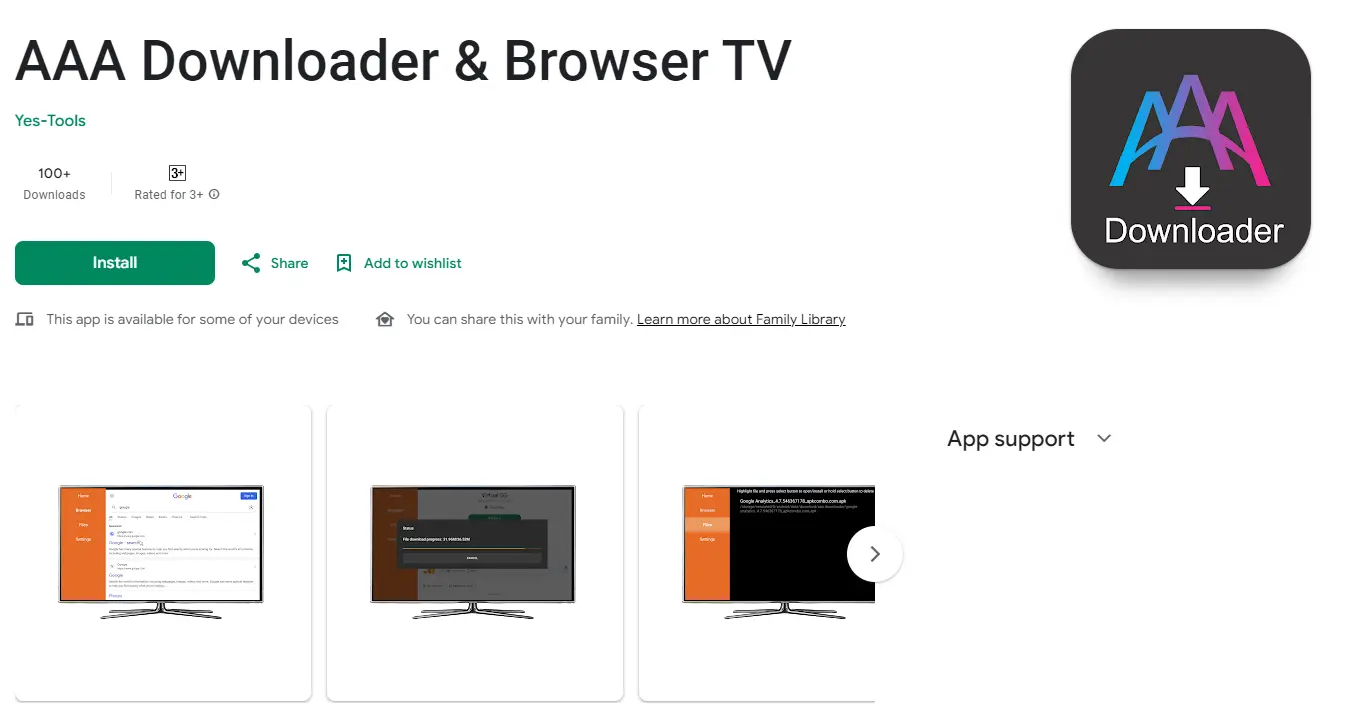
2. After you’re done with the first step, open the AAA Downloader on your TV and make sure you’re on the Home section. Then type yes in the search box and it’ll prompt you if you want to download Yesmovies TV app. Hit the Yes button and the Yesmovies TV app will be downloaded.
3. After the app is downloaded, make sure to follow the steps on the screen in order to install the TV app.
Note: You may need to allow installation from Unknown Sources on your TV, in order to proceed with the installation.