If the download doesn’t start automatically, click the button below
Don’t have Yesmovies installed on your phone? Download mobile app now.
If the download doesn’t start automatically, click the button below
Don’t have Yesmovies installed on your phone? Download mobile app now.
1. For quick downloading of the app on your TV, simply open your favorite browser on your TV and go to yesmovies.app/tv/download and the app will be downloaded automatically.
2. For more downloading options, you can also use any of your favorite browsers or you can use a downloader like Downloader by AFTVnews. After you get this downloader on your TV, open it and write yesmovies.app/tv/download in the search box and press Go.
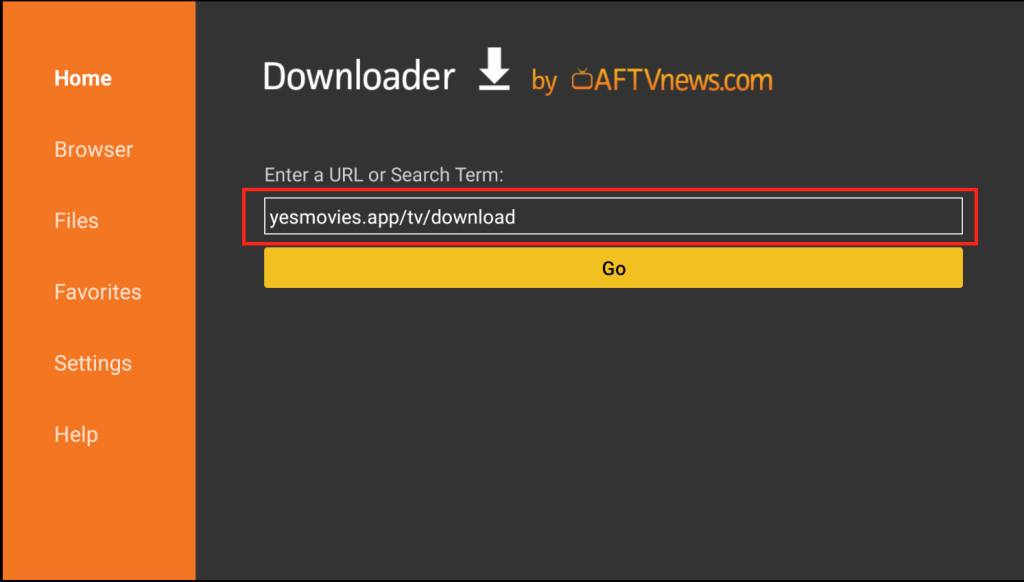
3. After the download finishes, click the downloaded apk and it may ask you to Allow Installation from Unknown Sources. You must enable this setting in order to install any apk file.
If you still face problems installing the app on your smart TV, you can reach out to us anytime.